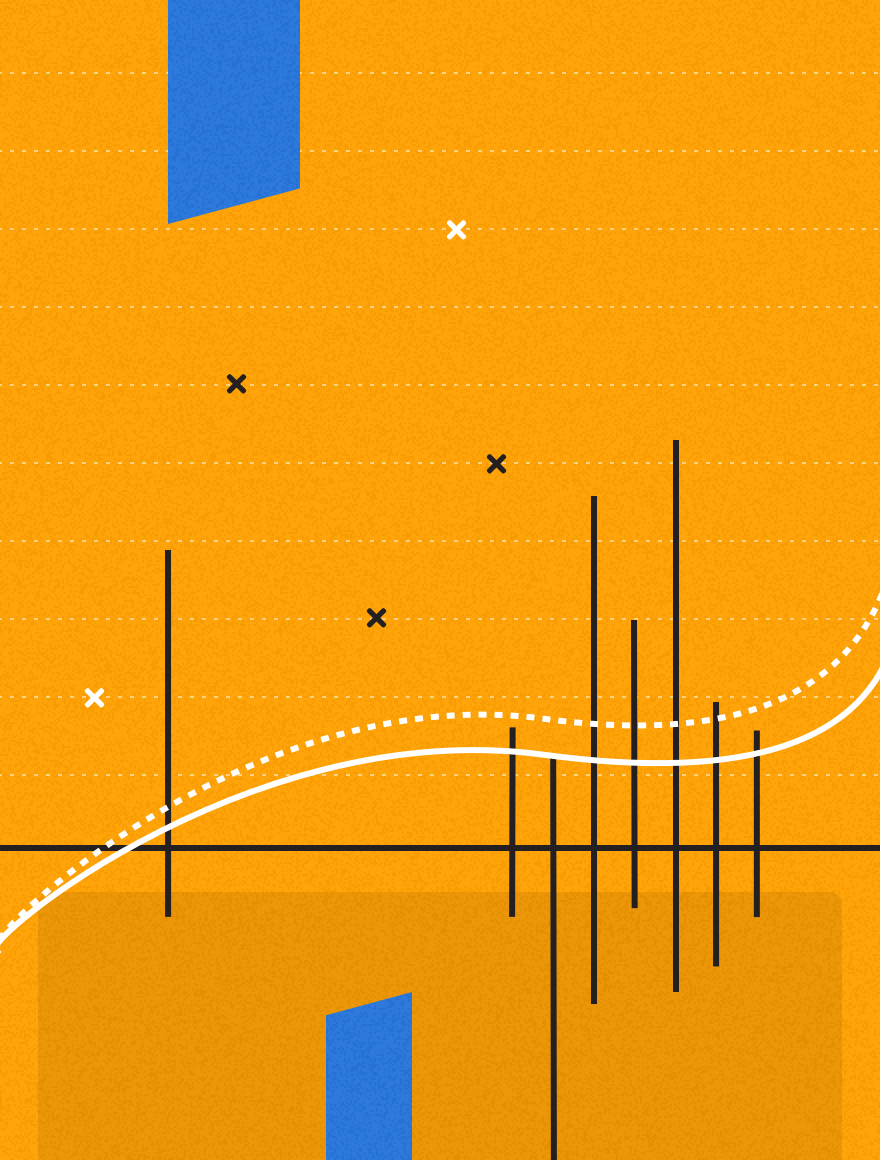When it comes to effective B2B marketing strategy, the customer is everything. Why? Because the most effective marketers are using a cohesive customer journey map to align with dynamic content needs as prospects move through the funnel.
So, why do only 35% of enterprise-level marketers have a documented strategy?
My calculated deduction (based on both personal experience as well as the outcry from various marketing thought leaders) is that it seems a heck of a lot easier to keep creating new content than pausing to build a well-thought out plan, based on persona research and targeted messaging. And, moreover, stopping the content production to get off the hamster wheel can feel really scary.
What’s the solution? A customer-centric editorial calendar.

This may have been met with an eye roll, but hear me out. An editorial calendar on its own has numerous benefits—keeping people on track, formatting deadlines, etc. By taking your planning a step forward, you can provide a clear format for ending content waste. A customer-centric editorial calendar is a dynamic content calendar that responds to the diverse experiences customers have on your website and can:
- Provide cross-functional visibility into content production
- Support a platform for customer journey mapping
- Create visuals for the progressive content story
- Garner actionable insights for improvement and iteration
5 Steps to Building Customer-Focused Editorial Calendar
The Prerequisites
Before you get started on the actual execution of an editorial calendar, there’s a couple boxes you need to check. So, we’re going to assume that before you start the next five steps, you’ve already:
- Defined your target personas and audience
- Aligned internally on unified, clear company messaging
- Established a benchmark for content performance (based on metrics)
Step 1: Determine Persona-Based Content Themes
It makes sense that when you’re creating a customer-centric calendar, you should start planning by thinking about… your customer. So grab those persona notes and start brainstorming, going through each and every persona to determine:
- Common pain points
- Reoccurring questions
- Tools they use on a daily basis
Answering these questions will help you focus on the thematic experiences you can provide for each persona, some of which may overlap. Think of themes as targeted topics.
Now take these themes and prioritize. If there’s common topics that overlap over multiple personas, this may be a higher priority. Or, if you have a persona you focus on more heavily than others, perhaps that particular persona’s themes should be a higher priority.
Depending on your team’s size and capacity, I’d pick no more than 5-10 themes for a given month. Do this for each month of your quarter. You can definitely have themes that exist for multiple months in a row, but try to have different themes for each month, playing around with the lower priority themes. These topics make great blog posts, providing you a chance to “test the waters” on a newer theme without investing the same amount of time as an eBook.
This priority list will help you build an editorial calendar focused on the topics that most resonate with your target customers, instead of flash-in-the-pan topics you find interesting.
Step 2: Match Your Themes to Content Types
Now it’s time to match your topics to content types, i.e., webinars, blog posts, eBooks, white papers, etc. These content types will vary across industry verticals and should be based on the goals you set. If videos are a majorly successful content type, you’ll want to include those. If, however, you prefer to focus on original research and white papers, you can ignore video.
Note that a theme can be associated with multiple content types, of course, which is where having them listed by priority can help.
This example from DMNews highlights how they mapped topics to content types within a specific month:
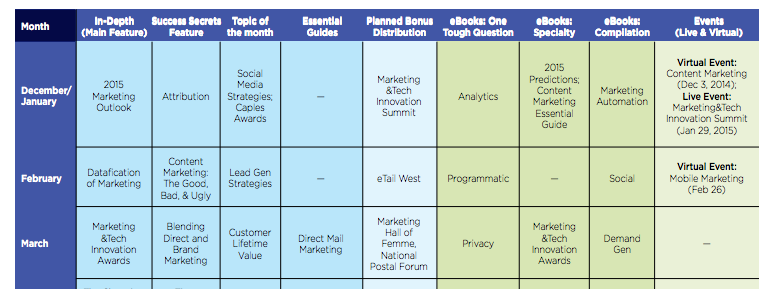
What I love about the above chart is that DMNews is clearly not trying to do everything at one time. For the month of December/January, for example, they aren’t publishing anything under the “Essential Guide” content type. And, while they are talking about the topic of “Lead Gen” in February, they aren’t planning on writing about it in March. More on this later.
Step 3: Break Execution into Manageable Workflows
Now it’s time to get that calendar really cranking. A true dynamic editorial calendar will take into account your workflow status. If an eBook will take three weeks to execute, your calendar needs to reflect that.
For Kapost users, this is pretty simple as workflows are built into both specific content types and larger initiatives. But, if you’re strapped for budget and need help, you can find workflow templates for free here. It’s essential to building a calendar that paints a realistic picture of what you’re feasibly able to accomplish as a team.
If you look at your calendar and realize you don’t have sufficient time to focus on a higher priority piece of content, then you need to learn to edit lesser content out. Or, find a way to move the specific piece of content to a later date. At Kapost, we call this “Sandbox” content—ideas and topics we’re excited about, but simply don’t have the time to accomplish right now due to higher priority content.
Step 4: Socialize the Calendar and Update Constantly
An editorial calendar is useful to you, yes, but it will truly make the biggest impact when socialized. A shared editorial calendar provides visibility across and within teams, showcasing upcoming work based on workflow and publish date.
Don’t let this be visibility for visibility’s sake, however. Use your dynamic editorial calendar to empower you to say no to ad hoc, one-off requests. When someone asks you, “Hey, I need you to write/produce/publish X, yesterday.” You can say, “Oh look, here is my editorial calendar. Looks like we are booked up until the first week in August. If you want the request accomplished, you need to make a case why it’s more important than our other planned work.”
Step 5: Don’t Publish Content for Contents Sake
This isn’t really a step so much as a mis-step. For all the above reasons (your mapped priorities, not publishing on topics, paying attention to workflow, visibility to push one-off requests…), you need to get off the pervedbial content hamster wheel. Because a true editorial calendar involves editing, editing, editing.
Take the time to edit out content topics or types that don’t meet performance benchmarks. Empower your team with metrics on content and campaigns that deliver results so they can say no to those ad-hoc requests that hold no merit. Take the time to plan, write, edit, and publish content within a period of time instead of working on 20 ca-jillion (actual number) different pieces of content at a single time.
Start now. Start with planning. Start generating results. Because your time is worth it.
If you’re looking to continue your editorial calendar education, check out some of our top-performing posts.
Plan 2 Months of Content [Editorial Calendar Template]
How to Take Control of Your Editorial Calendar
6 Tips for Planning an Editorial Calendar
How to Use Kapost to Manage Your Editorial Calendar