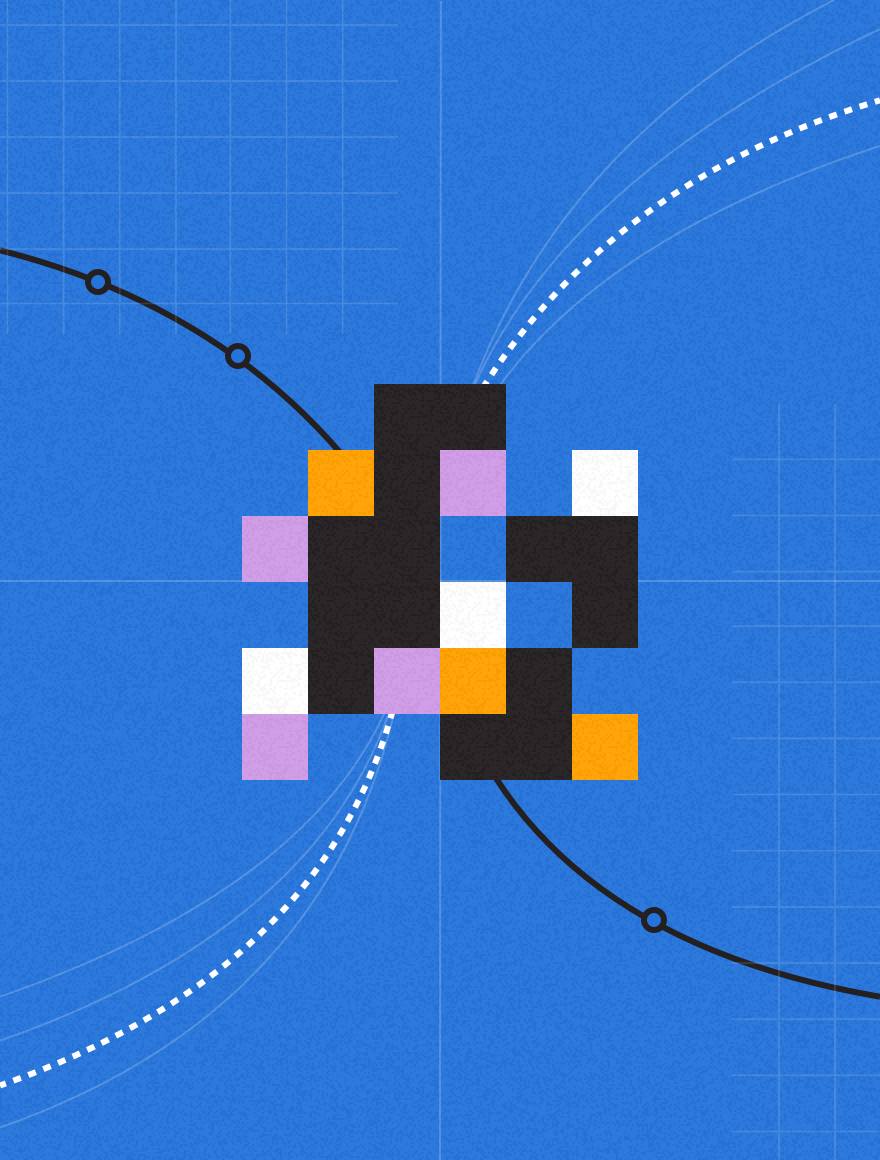“If it’s not behind a form, how will we generate leads?”
Have you heard this before? It’s a common question posed to content marketers, especially when they’re looking for buy-in.
Back in 2009—a time when most brands were following the practice of hiding white papers behind gates—David Meerman Scott shook things up with a quote that said “a white paper or eBook will be downloaded 20x and up to 50x more WITHOUT a gate in front of it.”
Content Marketing Institute’s Joe Pullizi followed up with some math on this:
Let’s say you received 1,000 leads via your white paper download. From David’s numbers, let’s even take a more conservative 10x more downloads if we remove the gate. This would give us 10,000 downloads with no lead data. Of all those people, let’s say that 1% would share this/blog this with their audiences (with a VERY conservative audience of 100 people, although most blogs get much more).
With those numbers, the total possible content reach for gated content would be 2,000 people. Non-gated content would be 20,000 people.
Suddenly, everyone was talking about giving away content. Joe was laying out hypothetical possibilities, which then became best practices. Many companies attempted this strategy and, indeed, saw their downloads increase. As recently as September 2013, Vertical Response reported that ungating their content led to a 7% increase in downloads in just one month.
Yet, extremely successful content marketers (HubSpot, for example) gate nearly everything. And the debate on whether content should be gated or ungated rages on.
Just this week a question on this topic appears in the Content Marketing Academy LinkedIn Group:
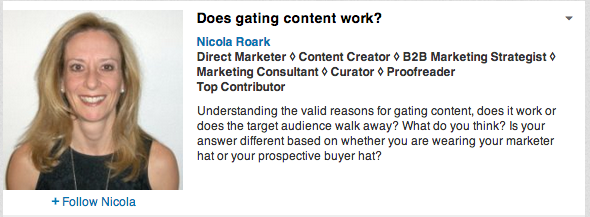
The answers didn’t necessarily focus on whether to gate or not to gate, but instead on when to gate. The consensus was that not all content is the same, and should be evaluated on an asset-by-asset basis.
While I agree with the practice of assessing the value of each piece of content individually (What’s the point? Who’s it for? Where in the funnel does it fit? Is it meant for awareness or leads?), the “gate or don’t gate” decision should be made during the planning process.
At Kapost, we focus heavily on the content pillar approach—creating a variety of pieces that surround a central theme and support a major asset. We typically look at this in multiple stages. We produce ungated content to grab attention (blog, infographic, SlideShare, etc.) and drive interested viewers toward a bigger, more valuable piece of content—which is gated.
People who fill out that form are “actually looking to learn” instead of “just checking out pretty stuff on the internet.” These are folks who are serious about content. We then serve up follow up assets that deepen the new relationship.
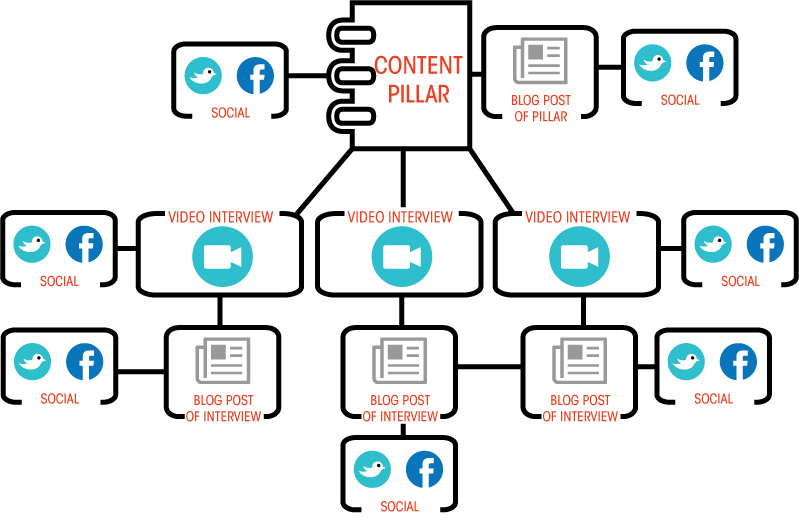
If you’re unfamiliar with this idea, this diagram illustrates how one content pillar can inform dozens of content pieces. A more comprehensive version of this diagram is available in the eBook, The Blueprint of a Modern Marketing Campaign. There, we walk you through how one content pillar can produce 269 content assets.
An example of this in practice is our Masters of SlideShare campaign.
We started with:
SlideShare Masters Share Their Secrets (ungated)
Which led to:
How We Made Masters of SlideShare (gated)
Then followed up with:
Success with SlideShare Webinar (gated)
We used a variety of blog posts, social posts, emails, and other supporting ungated content to keep the topic going. All in all, our campaign looked like this:
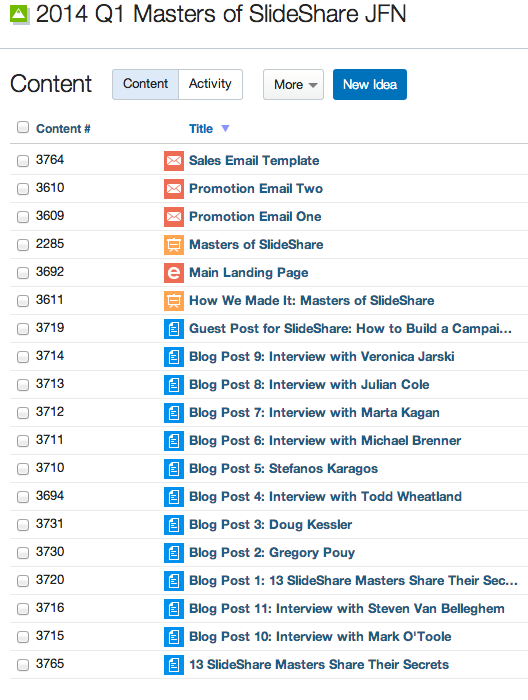
Total, we had 13 blog posts, 2 presentations, a landing page, and 3 emails.
Plus the accompanying webinar mini-pillar:
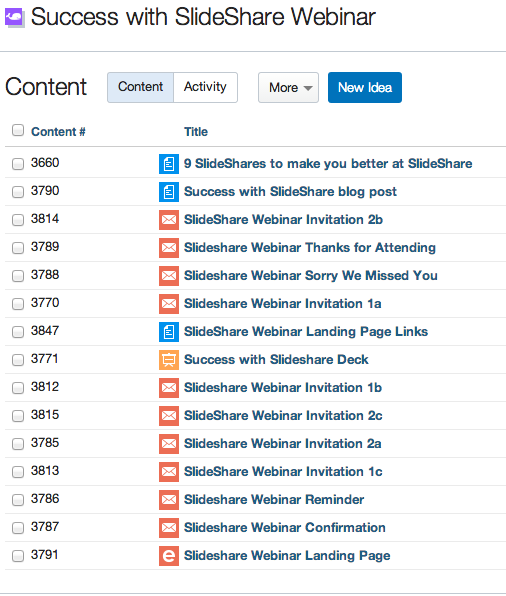 \
\
2 blog posts, a deck, landing page, email invites (segmented to specific groups), and a variety of thank you/sorry we missed you emails.
If you’re interested to know how exactly all of this came together, read How to Build a Campaign Around Your SlideShare and to see the initial results How One Content Campaign Grew Our Web Traffic by 84%.
Another solid example of this process comes from the content marketing wizards at Unbounce. They wrote an eBook on a Conversion Centered Design (CCD) concept and turned it into a series of 12 pieces of content.
Specifically, they:
- Wrote an ebook called “The Ultimate Guide to Conversion Centered Design”. (Content piece #1).
- Wrote a blog post that highlighted a few core concepts from the ebook. (Content piece #2).
- Created a SlideShare deck to introduce the CCD concepts. (Content piece #3).
- Wrote a guest post for HubSpot that had a summary of the core concepts of the ebook. (Content piece #4).
- Added the ebook to resources page.
- Held a webinar about Conversion Centered Design that captured leads for registration. That link now points to the “watch the webinar” page because the event has happened. (Content piece #5).
- Created a landing page to watch the webinar recording after the event.
- Created a Slideshare deck from the webinar presentation. (Content piece #6).
- Split the webinar recording into 6 short videos for YouTube channel. (Content pieces #7-12).
- Added the webinar to resources page.
They sent the traffic from all of these sources to landing pages designed to capture leads, which you can find in their post about this.
If you think with a multi-piece mindset, you’ll be able to come up with a variety of content assets that support an overall campaign. Plan ahead to have the deep-dive content gated, and content that’s lighter, but promotes the same topics driving traffic to those gated assets.
Pull people in and prove value with cool, fun, and delightful assets. And if you’re doing your job well, the right people will want more.
Want Help with the Dynamics of a Content Marketing Campaign? We’ve Got the Blueprint Here
We’ve mapped out how to negotiate the variations in your content so that you reach the right people with the right content at the right time.