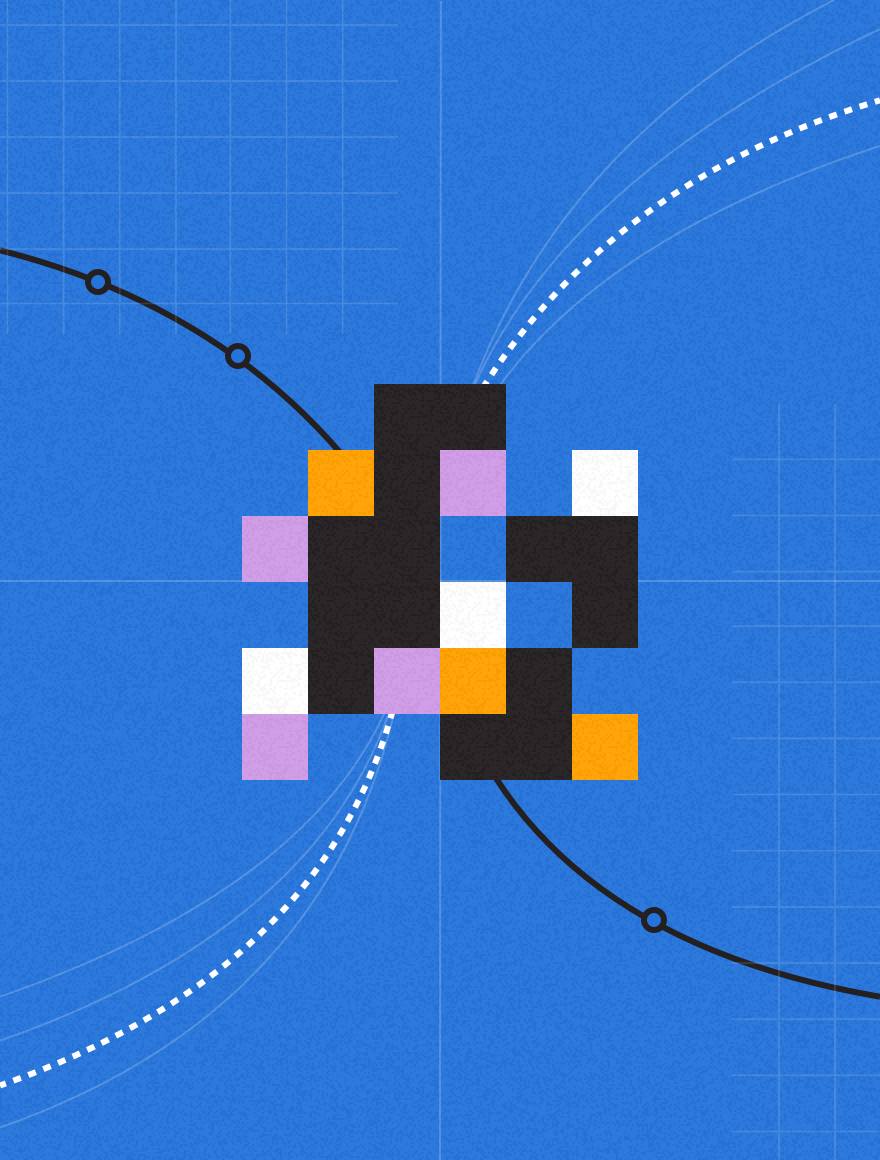B2B companies are investing more time and resources in content marketing than ever before. With a strong emphasis on inbound marketing efforts, combined with more viable marketing channels and syndication options, B2B companies are fighting to get their messages into the marketplace and racing to develop content that gains attention and feeds the sales funnel.
But all too often, these same organizations are losing fantastic content to a resources page on their website or blog, maybe sharing it out once or twice on social channels, and moving on to the next piece of content. Clearly, there are many missed opportunities here to drive additional engagement with this content—starting with your website.
WordPress: The Website Standard for Content Publishing and Sharing
While there are many platforms out there for building websites, WordPress is the most popular content management system in the world. It’s highly customizable, has the most options for third party integrations and, due to its popularity, is a safe choice from a longevity perspective.
One of the greatest things about WordPress, however, is its extensive plugin library with options that empower your B2B company to truly leverage content assets. Plugins offer ways to extend and add to the functionality of the WordPress platform, and enable you to create custom functionality that suits the needs of your specific audience.
As a web development team focused on maintaining and improving WordPress websites, WhatArmy spends a great deal of time implementing and managing plugins, so we thought we’d share some of our insights on maximizing content exposure. Below we highlight some key opportunities for content amplification and our recommended tools to help you easily propel content visibility:
Search Engine Optimization (SEO)
The Objective: While we all know that technology moves at an unbelievable pace,. Google’s elusive algorithms, coupled with the science and art of SEO, makes it extremely difficult to keep track of the shifting optimization trends that influence organic search results. One thing we know for sure is an effective SEO strategy requires optimizing page titles and descriptions with appropriate keywords, and, thankfully, there are WordPress plugins that help accomplish this.
WordPress Plugin Recommendation: Yoast SEO
While SEO can be daunting for marketers, the Yoast SEO plugin makes it easy! For every web page you create out on your WordPress site, Yoast analyzes your content and gives you a grade on SEO. It incorporates page analysis functionality that helps you optimize your page content, image titles, and meta descriptions. As long as you have the most updated plugin version, you can rely on Yoast as your SEO web tool to ensure you are following the most up-to-date best practices.
Social Media and Sharing
The Objective: One of the most effective ways to drive more visibility for your content development efforts is sharing via social networks. But to do so, you must make it easy for your site visitors to share content. By giving them the ability to take a quick action, you open up so many opportunities to expand and engage with your audience.
WordPress Plugin Recommendations: AddThis and ClickToTweet
AddThis offers customizable sharing buttons that enable your site visitors to share your great content with their social networks. From share counters to sidebars, there are many options that can be implemented on your WordPress website. Below is an example of the AddThis sharing bar on our WhatArmy blog:

If you’d like to take your social sharing options one step further, ClickToTweet is a great plugin that enables you to easily call out quotes or snippets of information within your content. With a quick click on this callout, the Tweet is auto generated and can be shared in seconds.
Media Content
The objective: As your company expands its visual library with imagery and video content, you need easy ways to upload and showcase this via your WordPress website. By creating galleries and embedding videos on key pages of your site coupled with social sharing options, you can create a visual experience for visitors and encourage them to share your assets.
WordPress Plugin Recommendations: NextGEN Gallery and Wistia
NextGEN enables you to upload galleries of images, with the ability to batch upload, import meta data, easily sort and rearrange images, and group galleries into albums. It also provides multiple display styles with options for controlling size, style, timing, and transitions.
Wistia is an amazing tool to propel your video marketing strategy and the plugin really enables some unique functionalities, as well as analytics. You can very easily embed videos that your visitors can share and with Wistia’s Twitter integration, which makes your videos viewable within a Tweet! You can customize the video player to ensure consistency of design, as well.
Marketing Event Management and Promotion
The Objective: Events like webinars can be incredibly valuable for inbound marketing efforts. But in order to get the word out to the widest possible audience, it’s critical to have a plan and workflow that enable you to publish the event, and easily create ways for people to share with their networks, track registration, etc.
WordPress Recommended Plugin: Eventbrite
The Eventbrite plugin makes it very easy to embed events on your website and develop a repeatable marketing process surrounding live and web events. You can display a list of events, and all of the associated logistics, agendas, and descriptions. And Eventbrite offers flexible options for invitees/attendees to share via social networks, see who else is attending, register groups, etc.
Marketing Analytics
The Objective: In most B2B sales and marketing environments, there are any number of applications in place from CRM platforms like Salesforce.com to marketing automation solutions such as HubSpot or Marketo. By integrating these platforms with your WordPress website you can take advantage of enhanced functionality that enable you to create a sales and marketing workflow and closed-loop analytics.
WordPress Plugin Recommendations: HubSpot and Google Analytics
Many of our B2B customers utilize HubSpot as their inbound marketing solution. We find the HubSpot plugin is a great way to enhance analytics, and better understand how visitors are interacting with your WordPress website. This plugin allows existing HubSpot customers and trial users to embed a tracking code that automatically flows information into the HubSpot platform for improved marketing analysis.
Given its robust capabilities and ease of integration, we recommend the use of Google Analytics code that can be embedded in your WordPress website. And Google Analytics also ties in nicely with Yoast analytics so you can obtain a holistic view of your website and SEO performance.
Security
The Objective: Because your website is critical to your business and represents a substantial investment, you must have a plan in place to protect it. Rather than risk data loss from spammers, hackers or even power outages, we recommend a managed hosting environment and a maintenance/support plan.
WordPress Recommendation: WP Engine + WhatArmy WordPress Maintenance & Support Plan
WP Engine is an extremely reliable WordPress hosting platform we have seen with solutions that include multiple, powerful firewalls between your data and outside threats, detection and elimination of malware and proprietary caching technology for scalability and speed.
And while this is an awesome hosting solution, it’s really only part of the website security puzzle. The most holistic backup and recovery solution is to partner with a managed web service team that will set up, operate, and monitor all your backup & recovery tools while working with your managed hosting provider to keep your website as safe as possible. WhatArmy offers a proactive approach to website maintenance and protection.
B2B organizations clearly have many options for driving content visibility via WordPress with all of these robust options. By setting up and implementing these plugins on your website, you can create a content marketing amplification engine that will help you reach an expanded audience.