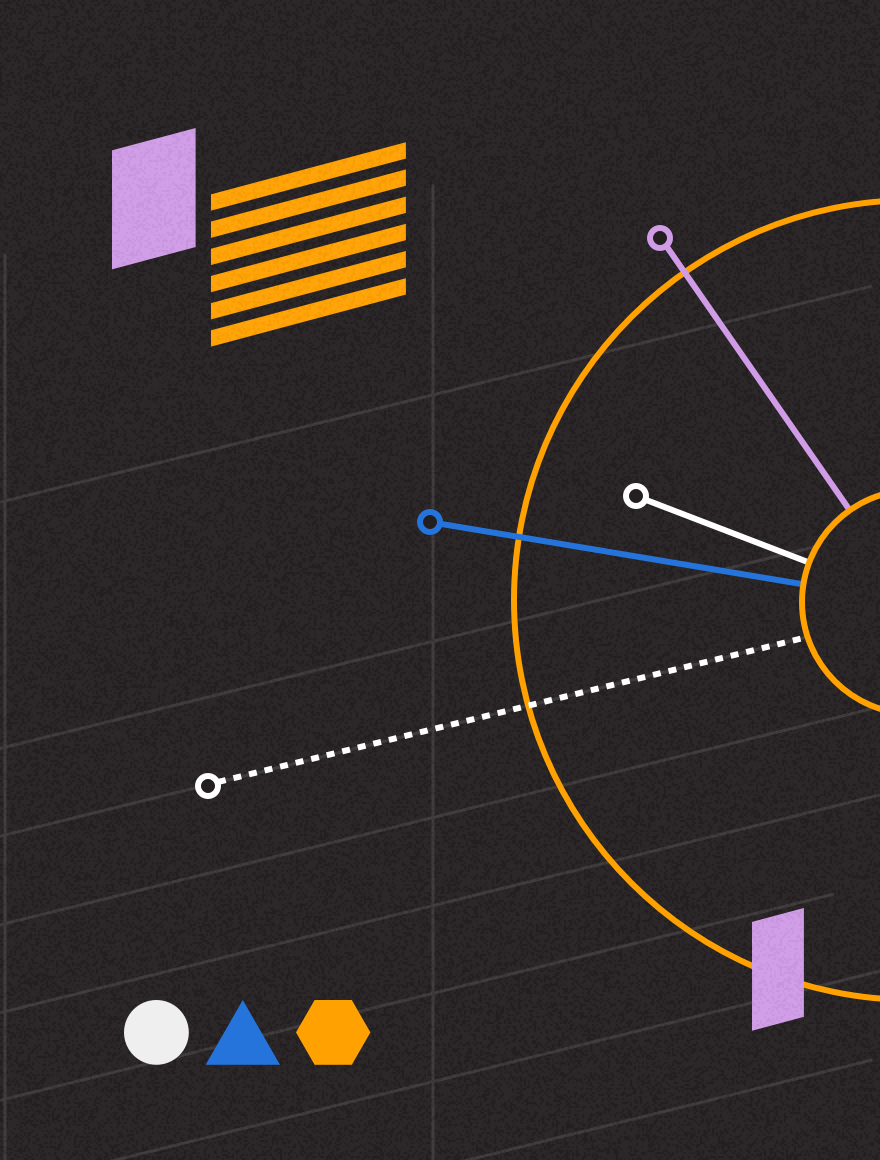There’s something special about a SlideShare presentation from MarketingProfs. There’s sense of child-like interest in even the most nerdy topics, complete with hand-drawn visuals that immediately stand out.
There’s something special about a SlideShare presentation from MarketingProfs. There’s sense of child-like interest in even the most nerdy topics, complete with hand-drawn visuals that immediately stand out.
The person behind that magic is Veronica Jarski, a writer, editor, and illustrator for MarketingProfs. She draws each presentation, collaborating with others to tackle some of the most pressing issues for marketers. And her work attracts an appreciative and attentive audience.
Jarski shared some of her most salient tips for our Masters of SlideShare project. But we wanted to share all her insights. So read on for the full interview.
When did you first start using SlideShare and what drew you to it?
I followed an online rabbit trail. An article about visual content took me to an article about presentations. Which took me to a post about SlideShare. Which took me to the SlideShare page. Which made me read all the stats. Which blew my mind. Which made me check out the Top Presentations of the Day. After looking at those presentations, I felt a creative tug to make something, too, and be part of that creative hive.
SlideShare is a unique forum unlike other “social networks.” When crafting a presentation for it what are the “rules” or guidelines you follow?
I view every slideshow I create as a picture book.
“I view every slideshow I create as a picture book.” @Veronica_Jarski
Like a child’s picture book, a slideshow needs to: capture attention quickly, have a point, get to it fast, use text sparingly, have images that support the text, keep in mind the reader’s short attention span, and, most of all, give the reader a thought to carry with him once the story is over.
I also think about the viewer as a friend. I’m calling him over and saying, “Come look at this with me!” I respect my friend’s time and attention, so I am going to honor that by sharing something I love.
You use a lot of visuals in your presentations. How do you balance visuals and text? What should every slide “say”?
Writer Kurt Vonnegut said that every scene in a book needs to either propel the story forward or reveal something. The same is true for every slide in a presentation.
To make sure visuals and text work well together, I first use a storyboard. That sounds fancy, but my storyboard is just a piece of paper with crooked boxes on it. (I can’t draw a straight line.) The title is in my main box and sets the main idea for the presentation. From that point on, every single slide needs to support that idea. I write the text and then sketch the image (or images) for it. I want the images to be strong enough that even if the text were in a different language, a viewer could see the image and know what the slide is about.
What’s the most valuable objective you can achieve with SlideShare? Is it leads, brand awareness, engagement?
Leads, brand awareness, and engagement are like parts of a braid; every piece is vital and woven with the others.
All of that. Great content should create leads….because folks will want to see what other fantastic content you have. Great content should bring brand awareness and engagement…because folks will share your content with their people and so forth.
Leads, brand awareness, and engagement are like parts of a braid; every piece is vital and woven with the others.
For someone just getting started with SlideShare, what would be your first piece of advice?
Have a sense of purposeful fun when you create your slideshow. It should have a point…but it should tell the point in a fun, engaging, smart, and visual way. No one likes a presentation with 874 slides, a ton of text, images of stiff mannequin-like people, and meandering thoughts. So, don’t create what you hate.
Create a work that conveys intelligent fun and tells a story. The most-viewed MarketingProfs slideshows are the ones that tell a story. Even if the story isn’t obvious, a subtle one needs to run through the presentation.
For example, in the slideshow 8 Misconceptions About a Remote Workforce, the story is told by telecommuters. You know, in viewing the presentation, that we’ve all heard those myths and how we responded. And the images accompany the myth to show the reader how silly it is.
How do you determine whether a presentation is a winner versus a flop on SlideShare?
If the presentation is shared far and wide, I’m happy. I love seeing the social share numbers go up, but more than that, I love reading the comments from folks when they share the content. Those comments let me know that the content really spoke to them. They didn’t click RT or “Like” it blindly; they thought about the work. And obviously, having a presentation in the featured spot on the SlideShare home page means it’s a winner, too.
A flop is a piece of content that didn’t get enough views on SlideShare. Flops make me sad. All that work in creating the presentation! All those markers and colored pencils that gave themselves up for the slideshow! Flops, however, provide lessons. I’ve learned that maybe the specific topic isn’t an important one for our viewers, that maybe I should’ve put the presentation in another network, or that I need to approach the topic from another angle. For creative folks, a flop is a reminder that creativity is a lifelong process. You’re always learning and growing.