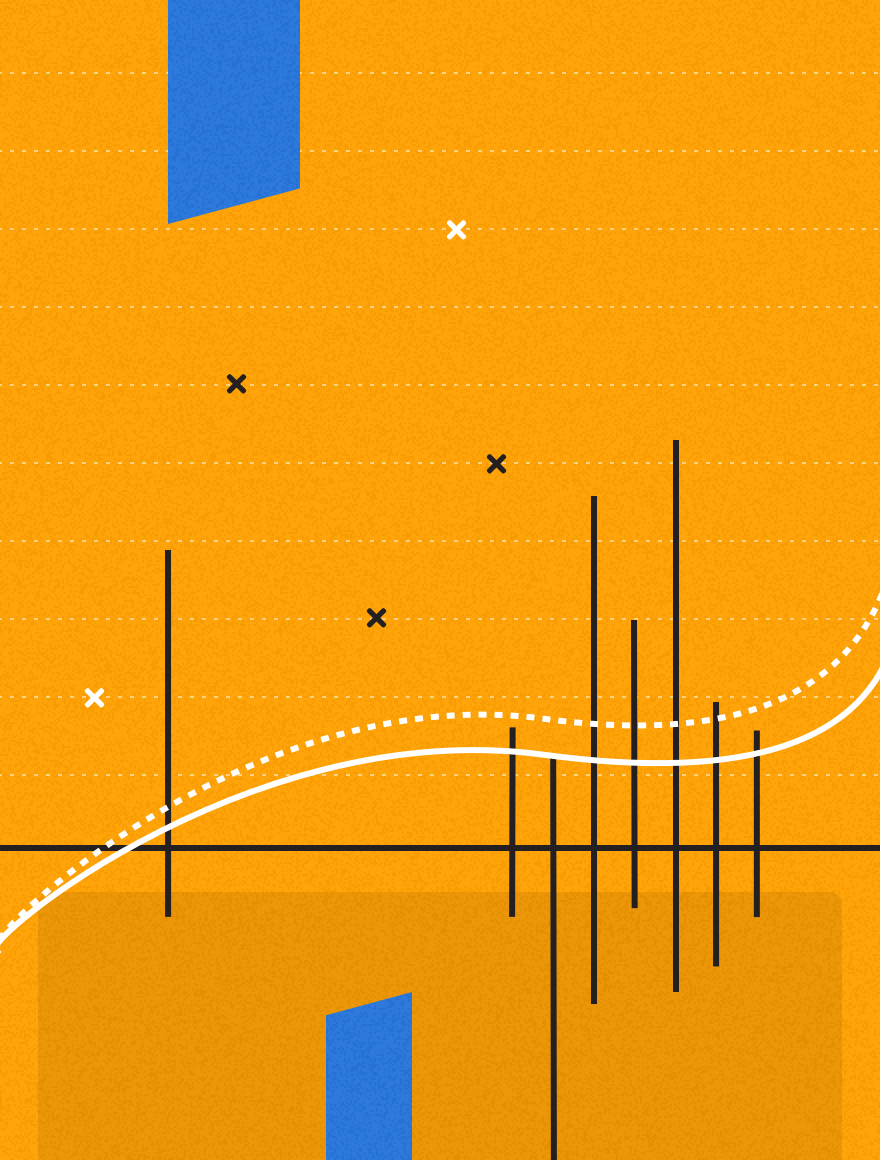With more companies tapping into the marketing opportunities provided by book publishing, we recently looked at the essentials of the publishing process for print. Today, we run down the basics for publishing that long-form content digitally, in e-book form.
Just as with printed books, e-books come in various formats and are made for numerous devices. For the purposes of this post we’ll focus on .ePub and .mobi files. As you start your publishing process, you’ll also need to decide which format and/or device is best suited for your audience.
The e-book format differs slightly from that of a printed book. So, while you are writing and formatting your book, keep in mind:
- E-books currently do not handle footnotes. They convert them to endnotes, so if you need the footnotes on-page in order for them to make sense, find a way to incorporate them into the text.
- E-books don’t have page breaks, so the best way to help your users navigate is to provide a detailed table of contents.
- E-books generally operate with a standard set of fonts that users can enlarge, shrink or change in some cases. Don’t spend your time fretting about font choices.
Write, Format, and Design
Keeping the e-book format in mind, it’s time to create the content, cover design, and formatting for yours. I recommend saving the interior content in a Word document and providing your cover design in a PDF, which seem to be the easiest files for converters.
To convert files to the .mobi or .ePub file types, I advise hiring a professional. Conversion for both file types should cost between $100 (for short, simple, photo-less books) and $400 (for more media-rich content).
If you want to do it yourself, you can start by formatting your Word document perfectly and converting it to an HTML file, but you’ll need a working knowledge of HTML and e-book formats to edit, proof, and convert the files.
Choose Distribution Channels
Once you have written and formatted your book, it’s time to choose how you’ll distribute it. You can provide the files directly through your website, add them to Amazon and Barnes & Noble, and/or provide them to your users via e-mail, depending on your audience needs, business goals, etc.
Publish Your Book!
Once you’ve chosen distribution channels, it’s as easy as adding the files to your website, setting up an e-book request form, or submitting the files on Amazon, Barnes & Noble, or other bookseller websites.
Track Your Results
Just like any other content marketing effort, books should be tracked and analyzed against your goals and your users’ goals. When you hit that publish button, make sure you also have plans for tracking downloads, engagement, and/or sales conversions. Gating e-books within a marketing automation software service is becoming a popular option, and expect to hear more about Hiptype’s analytics platform for e-books, as well.
So, have you used an eBook as a part of your content marketing efforts? Have any tips or tutorials to add? Please leave a comment below!