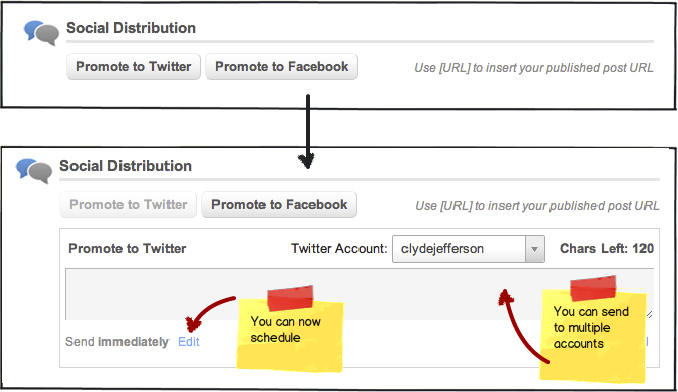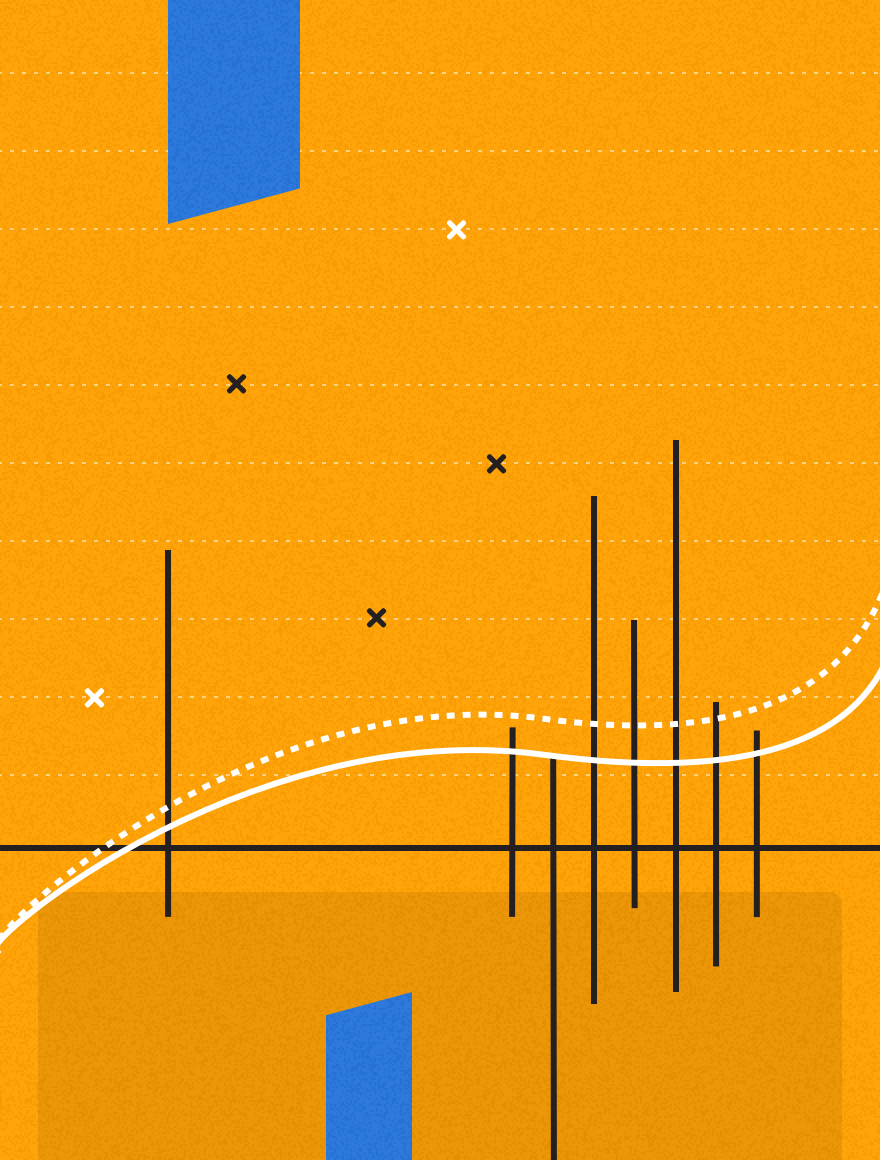We recently updated how Twitter and Facebook work with Kapost. Previously, you could attach only one account and you had to publish immediately to these accounts.
Our latest release allows you to do much more:
- First, it allows you to connect multiple Twitter accounts to Kapost. You can then send tweets to one or all of them from the Post page.
- Second, you can now schedule your tweets and Facebook posts. If you know when your article is going to be published, you can schedule the tweet or Facebook post to occur right after it. At that point, we’ll know the URL of the post and will automatically insert it into your message (if you put in “[URL]” in the message). Note: if you schedule your tweet and have the URL placeholder in the message, and the post doesn’t actually get published by the time the Twitter/Facebook message is supposed to be sent, we will notify you by email and inside Kapost.
- Third, we’ve cleaned up the entire area. It now uses less space, has a mini-feed where you can see scheduled Tweets/FB messages and past social activity. It’s cleaner and more streamlined.
We think this is a big improvement to how you can use Twitter and Facebook in Kapost and is part of our greater plans to allow you to distribute content of all types, all from within Kapost.
Please let us know if you have any requests or comments!