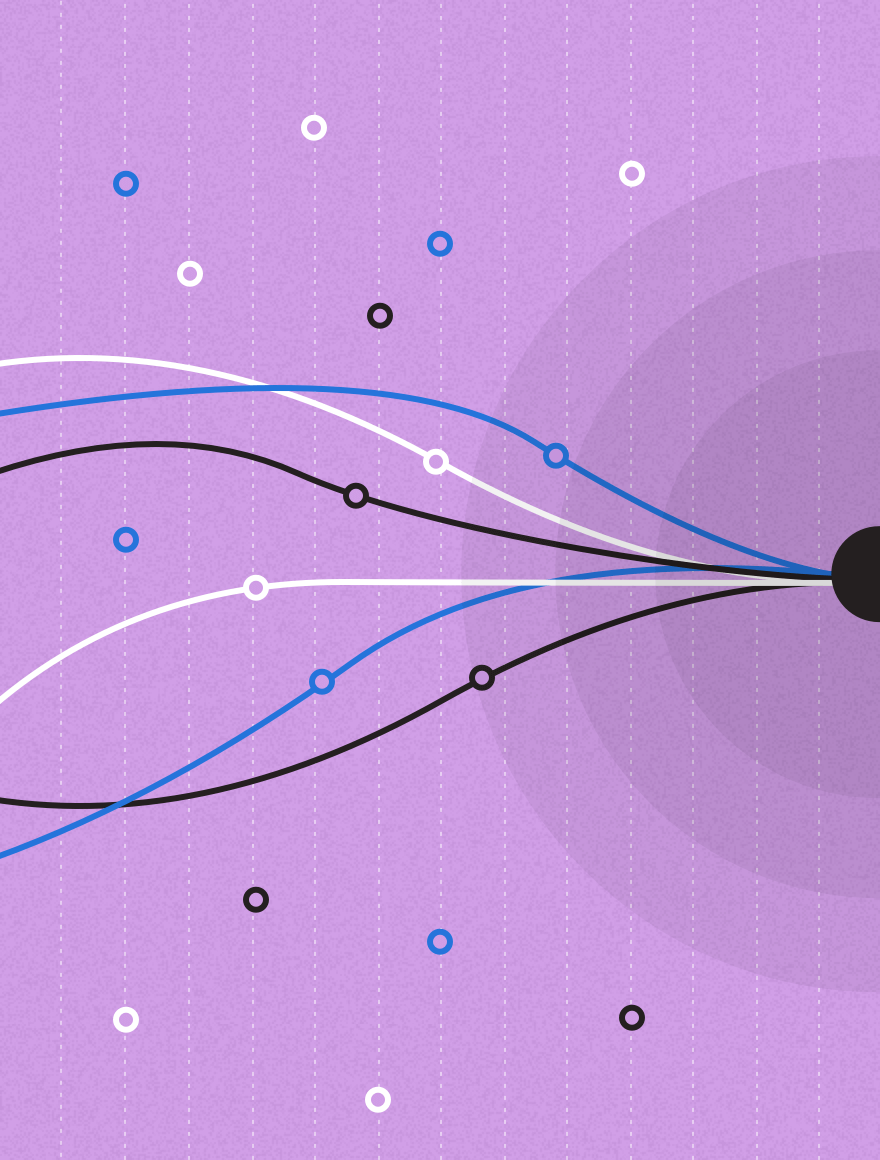These days, content teams are pumping out a lot of material. Some of this content is evergreen, or can be easily repurposed and updated to meet your business goals. But a lot of it has an expiration date.
Unfortunately, many organizations don’t have a game plan for content once it’s passed its prime.
Expired content can frustrate readers, compromise user experience, and damage a company’s reputation. If you’re publishing content without an idea of how to manage it—and who will manage it—once it’s out there, you’ve got a problem on your hands.
But how do you go about managing old content? Here are some tactics to help you out.
1. Identify It
Before you can start managing old content, you must first identify it. The best way to do it is to audit your published content. Tedious as it seems, a content inventory is a valuable tool not only for identifying outdated content, but also for identifying content gaps. It grants a bird’s-eye view of what content you’ve created and where it lives.
To make one, create a spreadsheet and identify the name, source, author, and theme of your content. As you review each piece, note whether or not it has expired. While you can come up with your own identification system, generally, expired content is content that is either no longer relevant or no longer correct. It’s worth referring back to this inventory periodically as new content gets developed and old content grows sour.
2. Time-stamp It
Have you ever retweeted a really interesting article that you realize later is old? Unfortunately, this happens a lot. Prominent time stamps are an excellent and very simple way to give your reader some context. Industry news and best practices are constantly changing—especially in the content marketing world—so your publish date can be very important to future readers.
3. Archive It
In addition to time-stamping your content, creating an archive is a great way to keep useful content alive without confusing your anyone. Before you begin, it’s important to identify the rules that send a piece of content to the archive. Does it automatically get sent there after a certain time period? What are the archive triggers that make sense for you and your company? Who is responsible for archiving content? Once these triggers are established, work with a designer to develop a different look and feel for content that lives in the archive so users will have no trouble distinguishing between old and new content.
4. Remove it
As William Faulkner said, “In writing, you must kill all your darlings.” It’s difficult, but sometimes very necessary. If you’ve published a powerfully written blog post which references websites that no longer exist, that blog post isn’t doing anything for your company or your readers. Broken links and incorrect content are grounds for total content removal.
Not every piece of content needs to be archived and each company will deal with their expired content a bit differently. But incorporating a post-publish process into your content management workflow is a must.