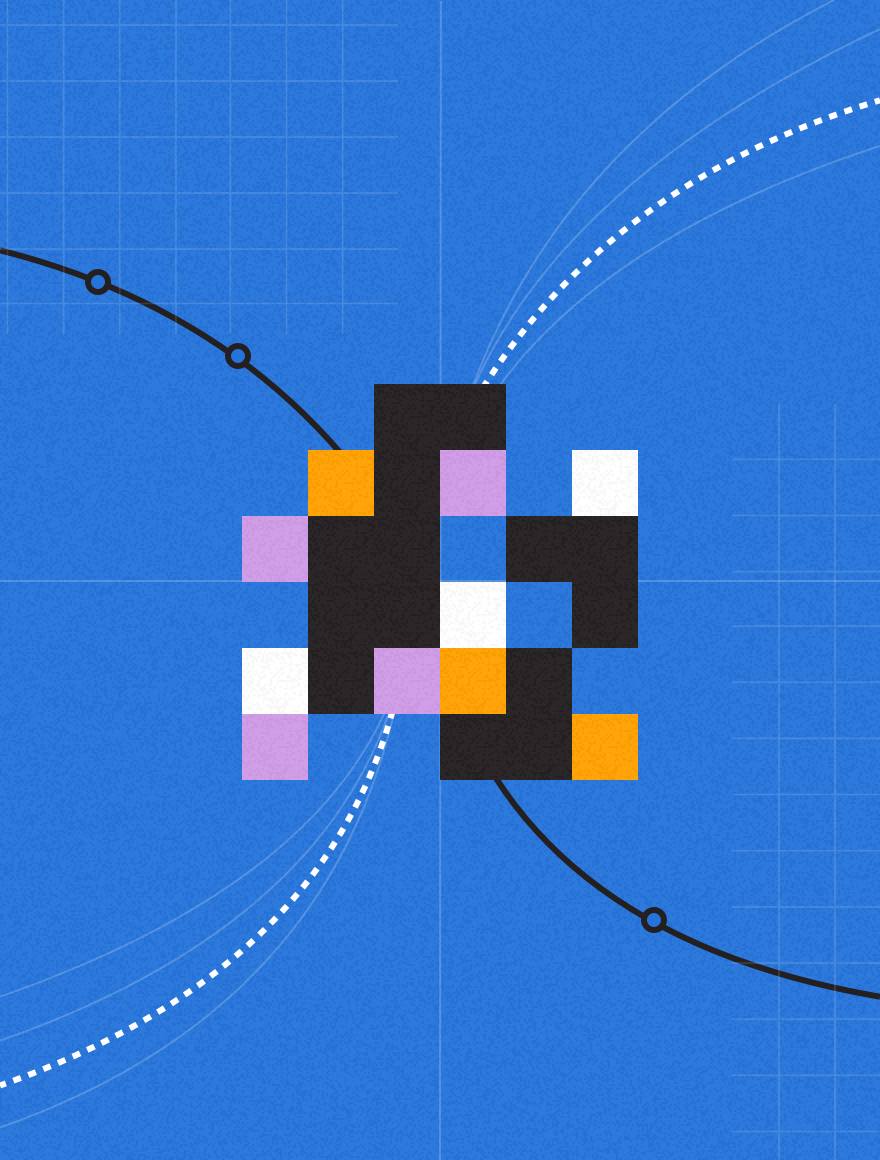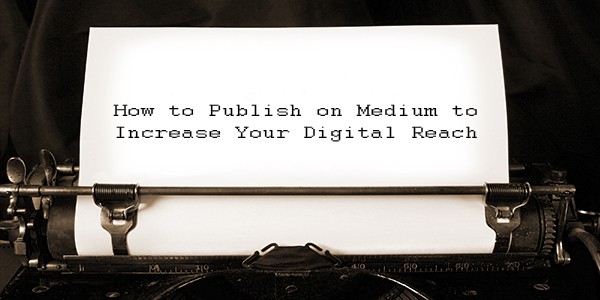
The mixed media approach to quality content creation has been increasingly proven to add value to an inbound marketing funnel. And while there may be advantages to publishing on your owned channels vs. third-party channels, today we’ll dive into how to most effectively publish on Medium, the third-party blog-publishing platform brought into existence in 2012 by Twitter Co-founders Evan Williams and Biz Stone.
So here goes—your 6 tips for how to publish on Medium.
1. Take Advantage of Formatting
On Medium, it’s WYSIWYG (What You See Is What You Get). Although sometimes it takes knowing a thing or two about the platform to see it all. A few tips and tricks to get you started:
- Hit the “+” sign at the beginning of a new line and you’ll have the option to add an image, video, paste a link, or add a new content part that is separated by a line break.
- Highlight a word, phrase, or sentence and you’ll have the option to format the selected text. Beware, options are limited, which is why posts on Medium are beautiful. You can’t change the font type, color, or size, among other limitations. I’m of the opinion that lack of design control is actually a benefit here.
- Frustrated every time you hit return? Just want to single space? Shift + enter will do just that. You’re welcome.
- Last formatting tip: when a section of text is selected, hit the quote icon once for a block quote and twice for a pull quote. Oh you fancy.
- Congrats, you’re basically a Medium formatting pro.
2. Use Imagery
If imagery is powerful and text is informative, then a mix of imagery and text will make your content powerfully informative (this is actually backed up by science). For the full rundown on adding imagery to your post, click here. Please proceed with caution; simplicity is almost always more effective than complexity.
Ready for another pro tip? Select your image then key in command + K and you can turn the entire image into a link. Huzzah!
3. Embed Content
Like imagery, embedding content is as simple as pie (mmm, pie), such as tweets, videos, Vine, Instagram, and even music services such as Soundcloud and Rdio. Basically, your whole social media marketing mix can be wrapped in a nice Medium-sized package. Be tempted, but don’t overdo it. Nobody enjoys media overload—that’s what the rest of the internet is for.
4. Optimize Your Post for Search
Medium has features naturally built into the platform in the interest of proper SEO, but there are a few ways to capitalize on SEO even further. Click the […] icon in the upper right corner of your post, choose “Change Title/Subtitle”, and then select the “Custom” radio button. Here you can create a custom title and even add a subtitle if you’ve got one.
5. Attract a Larger Audience
If you’re at the early stages of blogging on channels you own you may not get very much traffic, but on Medium you’ve got a chance. The key to the platform is telling a compelling story that will appeal to a broader audience. Keeping that in mind, realize that your hyper-niche content may not be best suited for Medium.
To start, try publishing content from your own blog when it matches the type of content typically shared on Medium. Just remember to include a sentence with a link at the bottom or top of the syndicated article that clearly states that this isn’t the original article, such as, “This article was originally published on [link to the article].”
Once published on your Medium page you can then submit it to another community. In doing so, members of that community will see your new piece of content in their daily or weekly digest. Boom, new eyeballs. And if it’s the right kind of story, it will likely be redistributed by other Medium authors. It’s the beauty of the platform.
6. Be a Thought Leader
So you’ve told a compelling story on Medium and backed it with facts, figures, and statistics to further attract readers. Consider referencing the articles of other thought leaders on Medium addressing the same subject to create goodwill with them and continue to associate your opinions with those of established thought leaders.
Having a presence on syndicated channels like Medium adds a bit of credibility for less established brands or publishers. But just being present there isn’t always enough. Note that the type of content that builds thought leadership on these emerging platforms addresses BIG ISSUES. Again, be mindful of creating content that will attract a broad audience versus isolating them within your niche.
And there you have it; the basics on how to publish on Medium and start growing your digital reach. As with any content you create, you should have specific goals in mind to make the most of your effort. Hopefully these tips shed light on a new tactic for increasing traffic, or maybe they’ve inspired you to explore formatting techniques you didn’t know existed. Heck, I even learned a few new tricks as I went about my research for this post. Most importantly, remember that platforms like Medium are not one size fits all. Don’t be afraid to try something new and different and you’ll do great, I just know it.
Ready to Start Blogging? Get the Template and Get to Writing!
Download the FREE blog post template and begin bringing content to your target audiences.